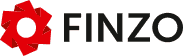Investing step by step
STEP 1 - Register
In order to register as a user you need to enter your personal data and contact information and pass the verification of your e-mail address and mobile phone number. Finally you need to sign the General Terms and Conditions.
The portal customer support will verify your data and may ask for additional documents through your mailbox.
After the verification and confirmation of the General Terms and Conditions your virtual user account will be activated. Now you will be able to configure and transfer money to your investment account. After that you will be ready to start investing.
You can register here.
STEP 2 – Configure your investment terms
To start investing you need to set up your investment account. The system will start investing on your behalf based on terms you specify. Your investment account can have up to 10 different settings or investment profiles aimed at similar or different types of loans.
You can set the maximum amount you are willing to invest into a single loan as well as choose the most suitable interest rate for you. Once you have finalized your investment profiles, you must confirm them with your digital signature. No transactions will take place before you have signed the profiles and transferred money to your investment account.
You can set up your Investment account in the investment terms menu.
STEP 3 – Transfer money to your account at the portal
To be able to use your money for investing, you must transfer it to the portal administrator's bank account, through which it will automatically be transferred to your virtual account.
Make a payment from your bank account as follows:
Beneficiary's name: Finzo OU. Bank name: SEB. Beneficiary's account: EE541010220242170225, SWIFT: EEUHEE2X In addition it is mandatory to specify the reference number, unique to your account, which you can find in the transfer menu.
You will shortly see your payment as a transfer into your virtual account. However, you cannot use the money in that account for investing. To start investing, you must transfer the amount you like into your investment account. You can transfer money between your accounts in the transfer menu.
Once your investment account has been configured and money transferred into it, the system will start searching for contracts suitable for you and will conclude the agreements without any additional permission from you. Money transfers will happen automatically. The minimum amount taken from your investment account and used in a loan is 10€.
You can transfer money out of the system only to your own bank account.
STEP 4 – Investing as a company
The authorization to invest as a company can only be given by a board member. It is necessary to send a free-form application (including the company name, company registration number, name of the authorized person and their personal identification number). The authorized person must already be registered as the portal user. The application can be sent through your mailbox.